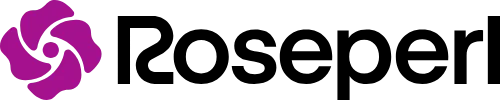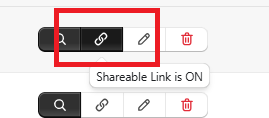Table of Contents
Allow merchants to easily share a specific store location or stockists with customers.

How it Works #
Shareable Link enables customers to easily share specific store or stockist locations straight from your maps page.
Use Case #
This feature makes it convenient for sharing any location via messaging, apps, emails, or marketing.
Turning on Shareable Link for a Single Store #
- First, go to Store Locator:
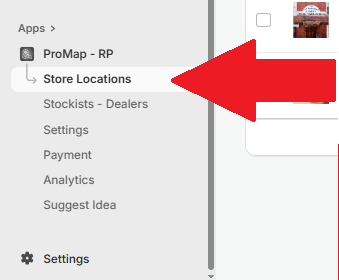
- Enable the Create shareable link toggle:

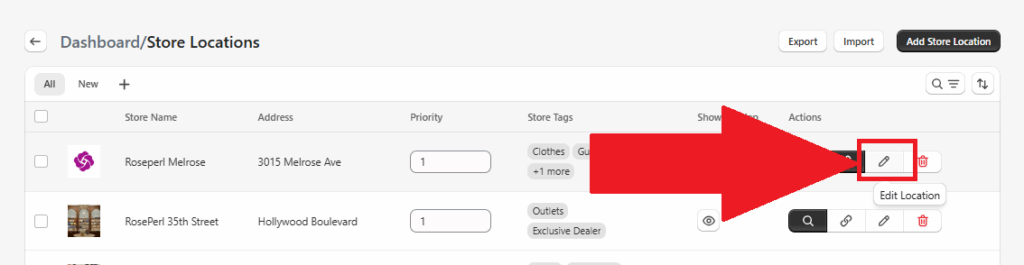
Look for the Shareable Link field:
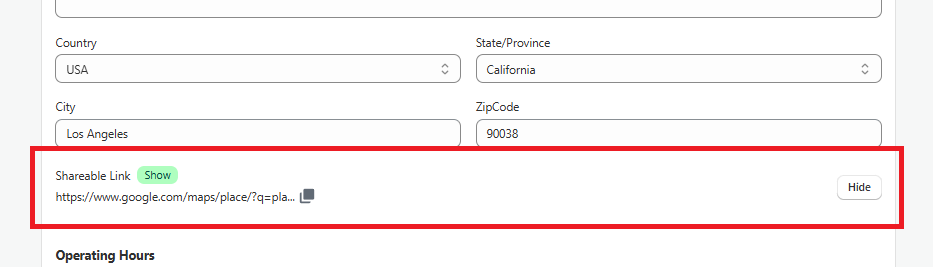
Turning On Shareable Link for Multiple Stores #
- On the Store Locator page, select multiple stores using the lefthand checkbox:
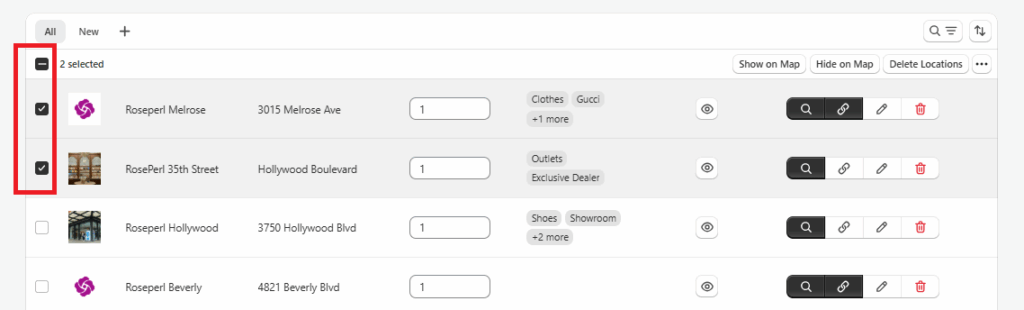
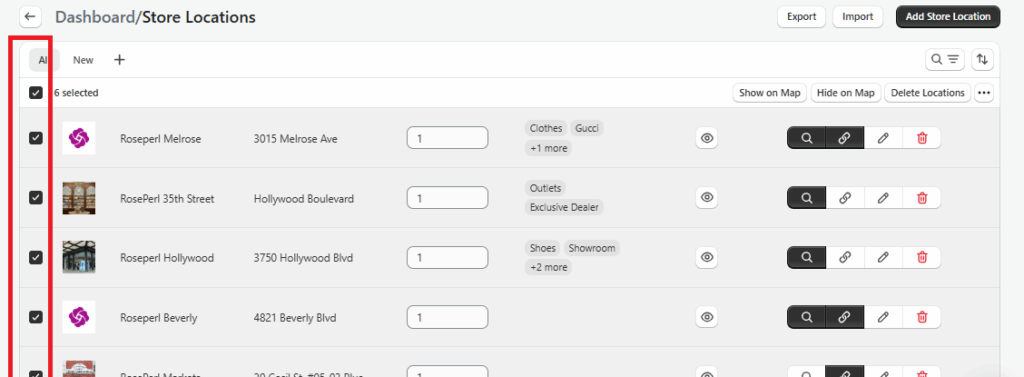
- Next, go to More Actions and select Turn On Shareable Link:

What Happens when Sharable Link is Enabled? #
- When the Shareable Link toggle is enabled, a Share button will be shown next to your store address in the map:

- On-click of the Share button is selected, visitors to the site can copy the link of the store: